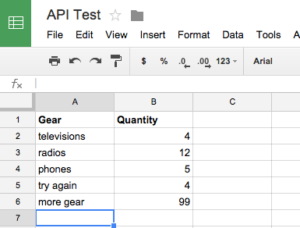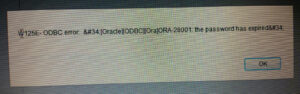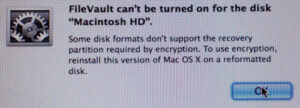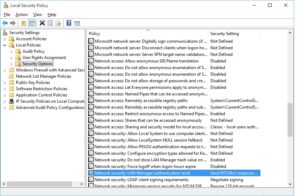 We have an increasing number of Windows 10 machines in our office, and realized that we couldn’t get them to connect to shares on our OS X 10.10.5 (Yosemite) server.  We have a bunch of Local Network Users, and had no problem connecting as them from Windows 7 machines.  But Windows 10 machines would just pop up the authentication dialog again with the message “The specified network password is not correct”.
We have an increasing number of Windows 10 machines in our office, and realized that we couldn’t get them to connect to shares on our OS X 10.10.5 (Yosemite) server.  We have a bunch of Local Network Users, and had no problem connecting as them from Windows 7 machines.  But Windows 10 machines would just pop up the authentication dialog again with the message “The specified network password is not correct”.
I tried all of the Local Security Policy changes that people have mentioned on the ‘net, and nothing worked. Â I finally came across somebody mentioning that you have to put the server NetBIOS Name in ALL CAPS when you authenticate. Â So, in our case, we needed to make one Local Security Policy change on the Windows 10 clients and put the server name in all caps when authenticating.
Details below:
Continue reading
 Yesterday I updated my
Yesterday I updated my  A friend brought over his Dell Vostro 3550 that he’d just upgraded to Windows 10.
A friend brought over his Dell Vostro 3550 that he’d just upgraded to Windows 10.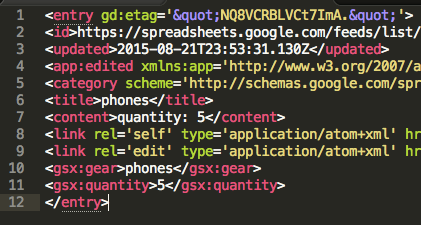
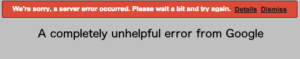
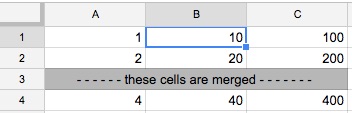 When you insert cells and shift the existing contents down, my Add-on selects the range of cells from your selection to the bottom of the sheet and moves it down. Â But if there are merged cells below your selection, the new range doesn’t make sense and an error is generated. Â The same thing happens if you try to delete and shift up, or if you try to shift left or right with merged cells to the right of your selection.
When you insert cells and shift the existing contents down, my Add-on selects the range of cells from your selection to the bottom of the sheet and moves it down. Â But if there are merged cells below your selection, the new range doesn’t make sense and an error is generated. Â The same thing happens if you try to delete and shift up, or if you try to shift left or right with merged cells to the right of your selection.