[youtube]http://www.youtube.com/watch?v=-xEzGIuY7kw[/youtube]
Canonball in Church
How to Tie a Handle on a Paper Bag
Neat trick from WikiHow.

Lost and Gilligan’s Island
The secret connection!
In 1964, a dramatic TV series called “Lost on Gilligan’s Island” was filmed. Since it was too dark for a 1960s audience, the series was retooled as a slapstick comedy called “Gilligan’s Island.”
Four decades later, the ABC network remade “Lost on Gilligan’s Island,” this time remaining true to the original dramatic vision. The 2004 remake was titled simply “Lost.”
[youtube]http://www.youtube.com/watch?v=X13riysl9ng[/youtube]
Run Linux Apps on Windows with andLinux
Adam Pash has a great tutorial on lifehacker about how to run linux apps seamlessly on your Windows desktop with andLinux.
It looks easy enough to give it a quick try.
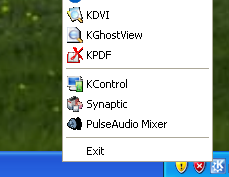
Hibernation Problems on a Dell D610
I love the quick startup after hibernation. I’ve been using it for years. But since upgrading my Latitude D610’s RAM from 1 GB to 2 GB recently, I often get the error “Insufficient system resources exist to complete the API” when trying to hibernate.
I should have Google’d it right away instead of suffering with it for a while. A quick search led to KB909095, with a fix for the problem. Too bad it’s not always that easy…
Governor Huckabee’s Excellent Evolution Response
[youtube]http://www.youtube.com/watch?v=n-BFEhkIujA[/youtube]
Neat $20 Charging Station For All Your Gadgets
Based on a nice looking leather-like box, this easy project at instructables will clean up the cable mess for about $20.

(image from instructables)
UnxUtils for Windows
Another great tip from lifehacker…
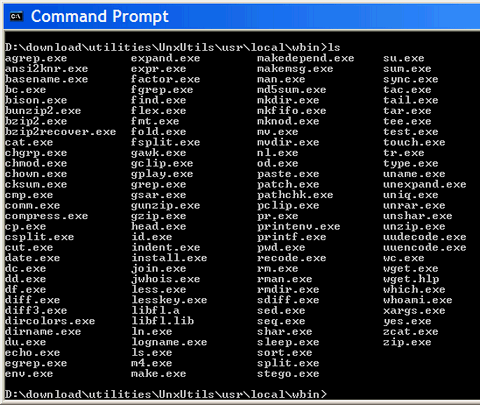
From the distribution notes:? “This are some ports of common GNU utilities to native Win32. In this context, native means the executables do only depend on the Microsoft C-runtime (msvcrt.dll) and not an emulation layer like that provided by Cygwin tools.”
Extract Files from a .msi
This from my friend Mark:
If you ever have need to extract files from a .MSI file, you can copy the file to a temp directory and from a CMD prompt type
msiexec /a <msi_file_to_extract_files_from.msi>and it will run an administrative install of the MSI where you can direct the contents to go. Very handy…