I’ve bumped into this problem several times, and seem to forget the answer, so this is as much to remind me as for anyone else…
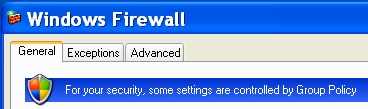
If you’re trying to manage the Windows XP firewall and the controls are grayed out, and you see the message “For your security, some settings are controlled by Group Policy”, the answer could be as simple as “you installed Windows Live OneCare”.
When you install Windows Live OneCare, it takes over the firewall settings.? To manually make changes, go to Start – Windows Live OneCare (or just click on the OneCare icon in the tray), then click the “Change settings” quick link.? From there you’ll have access to your firewall settings.

