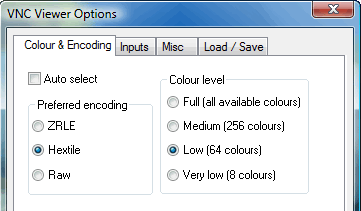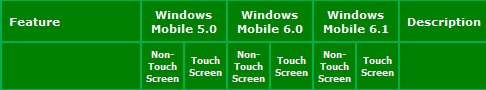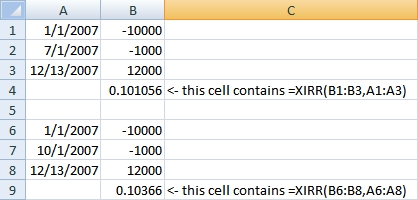Hoping that this will help someone who experiences this in the future, I thought I’d briefly write up what happened when I switched my Windows machine from one domain to another, and my iTunes library disappeared.
What happened: My machine had been a member of domain A, and I had redirected “My Documents” and all of its subfolders (noteably “My Music”) to D:\MyDocuments. My iTunes music was in d:\MyDocuments\My Music\iTunes\iTunes Music and the corresponding .itl and .xml files were right above that in d:\MyDocuments\My Music\iTunes.
I moved my computer to domain B, knowing that I would get a new profile and a lot of cleanup work. I should have remapped My Documents right away, but I didn’t. I ran iTunes, and it had to do some reinstallation under the new user profile. It finally opened, showing an empty music library.
After reading some articles online, I thought I could go into Preferences, Advanced tab, and just point iTunes to d:\MyDocuments\My Music\iTunes\iTunes Music. All of the documentation seems to indicate this, but it doesn’t work. It turns out that the pointer in the Advanced tab probably only tells iTunes to look there for the music, but not for the .itl and .xml files that describe the library. iTunes was still looking in my new profile path at a blank set of those files Of course, it took me hours to figure that out.
There are probably two solutions: move the correct .itl and .xml files to the new profile path, or repoint My Documents again so that iTunes finds the existing files in d:\MyDocuments\My Music\iTunes. I chose the second, and it worked well.
By the way, I couldn’t remember how I’d originally remapped My Documents, so I downloaded TweakUI. The only downside was that TweakUI has you individually map My Documents, My Music, My Pictures, etc. The method that I’d used before mapped them all when you remapped My Documents.
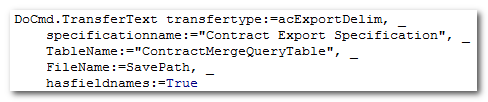 We have an Access database that has been used for years as a data source for merging Word documents.? A button in the Access app would run a MakeTable query and then launch Word, which would open a document that looked to the table as a data source.
We have an Access database that has been used for years as a data source for merging Word documents.? A button in the Access app would run a MakeTable query and then launch Word, which would open a document that looked to the table as a data source.