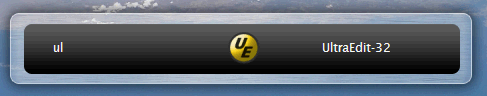On Windows Weekly episode 45, Paul and Leo talked to Ward Ralston, group technical product manager for Windows Server 2008.
Author Archives: karl.kranich
Laura Chappell Interview on Ron Nutter’s Help Desk Tool Chest
Hear Laura Chappell, the network troubleshooting and packet inspection guru, on episode 6 of Ron Nutter’s Help Desk Tool Chest podcast (his interview with her is about 37 minutes in).
For more great stuff from Laura, see Wireshark University and www.packet-level.com.
Steve Jobs Macworld Keynote in 60 seconds
Fun.? But before you get pulled in by the MacBook Air, read Paul Thurrot’s blog posting.
[youtube]http://www.youtube.com/watch?v=Yz1-cPx0cIk[/youtube]
Bill Gates’ Last Day at Microsoft
He’s always been good at poking fun at himself, and he’s got an all-star lineup with him!
[youtube]http://www.youtube.com/watch?v=4PIDBHPbNYo[/youtube]
How a Sewing Machine Works
This graphic, which I found on John Dvorak’s blog but originally came from here, finally makes it (mostly) clear to me.

Getting Things Done video
David Allen speaks about the GTD strategy at Google.? Might be a good refresher if you’re trying to use the method…
[youtube]http://www.youtube.com/watch?v=Qo7vUdKTlhk[/youtube]
Free Linux-related eBooks
From LinuxHaxor.? ? Another great tip found on lifehacker.
Time to Update Wireshark
It’s time to update your copy of Wireshark, everyone’s favorite packet analyzer.? Why, you ask?
- follow UDP streams
- filter on SNMP OIDs
- improved Vista support
And if you don’t know about it already, head on over to Laura Chappell’s Wireshark University and check it out.? Sign up for the free FIN Bit Magazine and download the free Wireshark Accelerators reference card (keyboard shortcuts for Wireshark).
Launchy gets an update
Another great bit of news from lifehacker about Launchy 2.0.
Use Launchy to launch applications quickly
You probably don’t need this if you have Vista, but I’ve been wanting a good application launcher for XP for some time.
Launchy is an open source application that indexes your Start Menu automatically, and it was easy for me to tell it to index some folders of .exe’s also.
Now I just hit alt-space and then start typing the name of an app, hitting enter when the correct app shows up. You can also use Launchy to type in queries for Google or Wikipedia, among many other tasks.
Found this one on freewaregenius. You can download Launchy here.