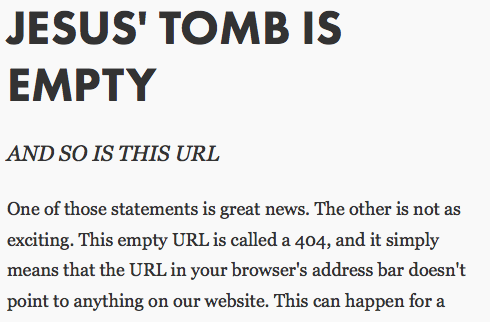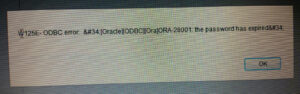 While working with the development version of a document library that uses Oracle for storage on a Windows 8.1 laptop, we ran into the error “ODBC error: [Oracle][ODBC][Ora]ORA-28001: the password has expired”.
While working with the development version of a document library that uses Oracle for storage on a Windows 8.1 laptop, we ran into the error “ODBC error: [Oracle][ODBC][Ora]ORA-28001: the password has expired”.
It turns out that up until Oracle 10, the default password policy was no password expiration. Â Starting with Oracle 11, there is a default password lifetime of 180 days.
Here are the steps we took to fix it:
1. Get DBA privileges
Assuming you’re logged into Windows as “joe”, check if you’re in the “ora_dba” group by running cmd.exe and issuing the command “net user joe”. Â You’ll see a list of local groups that you belong to near the end of the output. Â If you don’t know who you’re logged in as, try “whoami”.
If you’re not in the ora_dba group, you can add yourself with the Local Users and Groups tool in Computer Management. Â Except that tool is gone in Windows 8.1. Â Very frustrating! Â In that case, issue the command “net localgroup ora_dba joe /add”.
2. Set the password lifetime to unlimited
Now you can change the password lifetime with this series of commands:
sqlplus /nolog
connect / as sysdba
ALTER PROFILE DEFAULT LIMIT PASSWORD_LIFE_TIME UNLIMITED;
3. Change Oracle user passwords
You may or may not need to change the password of Oracle users on your system.
From the sqlplus prompt, use the following command (use double quotes around the new password and replace the username “system” as needed):
ALTER USER system IDENTIFIED BY “new_password”;
Hope this helps some people!
 There are plenty of articles and Youtube videos showing how to switch the Option and Command keys when you adapt a PC keyboard for use on the Mac. (System Prefs – Keyboard – Modifier Keys – Choose the correct keyboard, then switch Command and Option).
There are plenty of articles and Youtube videos showing how to switch the Option and Command keys when you adapt a PC keyboard for use on the Mac. (System Prefs – Keyboard – Modifier Keys – Choose the correct keyboard, then switch Command and Option). In a recent iOS update, Apple started requiring an extra click of the home button to unlock your iPhone, instead of just allowing a “click with finger resting on Touch ID” to unlock the phone.  It’s not a big change, but just different enough to be frustrating.
In a recent iOS update, Apple started requiring an extra click of the home button to unlock your iPhone, instead of just allowing a “click with finger resting on Touch ID” to unlock the phone. Â It’s not a big change, but just different enough to be frustrating. Zapier has published a free ebook called The Ultimate Guide to Google Sheets, and it mentions my
Zapier has published a free ebook called The Ultimate Guide to Google Sheets, and it mentions my  The Rackspace web dashboard allows you to attach a certificate and private key to a cloud load balancer for ssl offloading. Â But even though the load balancers support SNI and multiple certificates, neither the web console nor the “rack” command line scripts expose this functionality.
The Rackspace web dashboard allows you to attach a certificate and private key to a cloud load balancer for ssl offloading. Â But even though the load balancers support SNI and multiple certificates, neither the web console nor the “rack” command line scripts expose this functionality.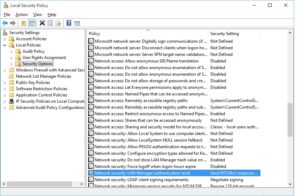
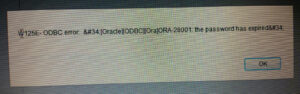
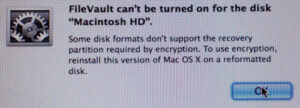
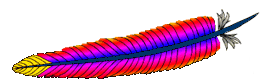 I wanted to temporarily redirect people who browse to www.keynote.org to the page www.keynote.org/donate. Since this is a WordPress site, I should have been able to easily do this by logging into the dashboard and going to Settings – Reading and changing the static front page to the Donate page. For some reason, the Donate page wasn’t rendering properly, even though the page looked fine when it wasn’t set as the front page.
I wanted to temporarily redirect people who browse to www.keynote.org to the page www.keynote.org/donate. Since this is a WordPress site, I should have been able to easily do this by logging into the dashboard and going to Settings – Reading and changing the static front page to the Donate page. For some reason, the Donate page wasn’t rendering properly, even though the page looked fine when it wasn’t set as the front page.