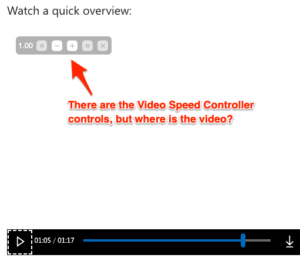I’ve been very frustrated lately by videos on learn.microsoft.com and azure.microsoft.com playing for a few seconds, and then blanking out. The sound keeps playing, the counter keeps advancing, but the video is blank.
I finally figured out that the videos blank out when the Video Speed Controller (VSC) Chrome extension’s controls show up. This only seems to happen with Microsoft videos (learn.microsoft.com, azure.microsoft.com, etc). And I love VSC! It helps me speed through videos while still absorbing the content.
There are at least 2 workarounds:
- Edit the VSC options and add “microsoft.com” to the list of sites where the extension should be disabled. But then I can’t speed up the videos.
- Edit the VSC options and check “Hide controller by default”. This loads VSC but doesn’t show the controls. You can show the controls briefly to change the playback speed by hitting “v”, or just control the speed with “s” and “d”. The video will blank out briefly while you’re adjusting the speed, but will show again when the speed display goes away.