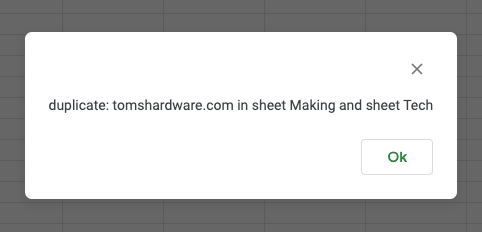Someone reached out and asked if I could adapt my Find Duplicates Apps Script to identify duplicates across all of the sheets in a Google Spreadsheet. Because the requirement is to examine a single column across the sheets, I removed the creation of a temp sheet and used an object to track cell contents and location.
This example also contains logic to identify similar URLs by ignoring “https://”, “http://”, leading “www”, and trailing “/” and query parameters.
The code is here on github. You can add it to a Google Spreadsheet by choosing Tools – Script editor and pasting the code in code.gs. Edit the constants at the beginning that indicate which column to examine and how many header rows to ignore. Save and close the Script editor. Reload the spreadsheet, and it will ask for authorization. You will probably need to reload the spreadsheet one more time before you can run the script.
Here’s a brief video demonstration.