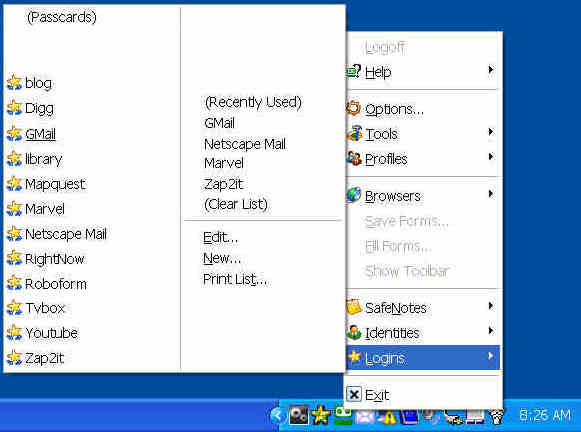I recently started using Roboform for filling out forms online and logging into web sites and applications. Here’s a few of the things it does for me that I really like:
- When I go to a web page that wants me to fill in contact information (name, address, email, age, sex, company name, etc), Roboform fills most of the fields in automatically. Plus, I can choose from various “identities”, like “Karl office” (which fills in my office email and mailing addresses) and “Karl personal” (which fills in personal info). All of this information is stored by Roboform on my computer in encrypted form, protected by a single master password (I have a long passphrase set). You set the timeout for the master password (2 hours is default).
- Whenever I log into a web site (bank, library, tech support sites …), Roboform asks if I want it to save the name and password information in a “passcard”. These are also encrypted by the master password. From then on, whenever I go to those sites, the Roboform toolbar in IE and Firefox lets me login with a click. Roboform will also generate random passwords if you want it to for new logins that you’re creating.
- Now when I want to login to any of those web apps, I don’t even need to open a browser. There’s a Roboform icon in the tray that will launch the browser, navigate to the site, and login. See the graphic below (which is edited to blank out private info). This is my favorite feature. I haven’t figured out how to tell it to launch IE for certain sites (Firefox is my default browser), so I launch IE first and then use the IE toolbar icon for sites that require IE.
You can download a fully functional trial version from www.roboform.com. I’m not sure how long the trial lasts. After the trial period, it reverts to the free version, which can only store 10 passcards, and I think that it doesn’t have the login option in the tray icon. The paid-for version is $30 for one license, and less if you buy multiple licenses at a time.