I’m still on the Windows 7 Media Center journey that I started describing earlier. With the addition of an IR Blaster I can now get through the channel setup and record from cable. I don’t see the listings again for my antenna, but that will have to wait.
The latest issue is that it appeared that my Recorded TV was gone. I could see the files through Windows Explorer and even double-click on them to play them, but when I would choose “Recorded TV” in Media Center, it would look like there wasn’t anything there. The error message said “Windows Media Center could not find any shared libraries on your network or there is no content in those libraries …”
I finally realized that the “Sort by” tool at the top had gotten moved to “Shared”. Of course, I don’t have any recorded TV shared from other machines, so the list is blank:
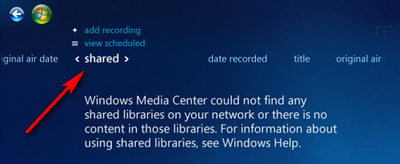
All we had to do was change that indicator at the top to any other sort method, and the programs appeared. Duh!

whoever you are thannks a million
i have been battling with this very problem for an hour on a new build – going LOOPY
how simple and stupid BUT Karl – you da man!
yeah nice
I’m having the same problem, but I’ll be darned if I can find that “sort by” tool you describe, or “that indicator at the top”. Could you be a bit more specific? Thanks…I’ve been working on this for about 3 days…
The “sort by” setting is that list of words that goes from left to right and includes “date recorded”, “title”, “original air date”, and “shared”. When it’s set to “shared”, I think you just see things that are shared from other machines.
Worked GREAT!!!!
THANKS!!!
Thanks. I was battling this too, on a well established machine. Could watch from the 6 other machines in the house, but this one was showing blank in WMC but explorer showed all the files. I unmapped and remapped the networked drive a few times and was realty scratching my head for about 20 minutes.