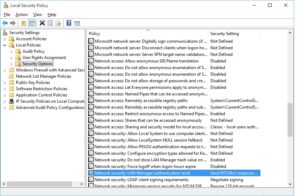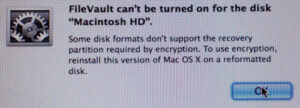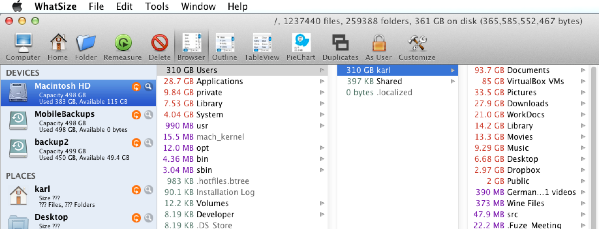There are plenty of articles and Youtube videos showing how to switch the Option and Command keys when you adapt a PC keyboard for use on the Mac. (System Prefs – Keyboard – Modifier Keys – Choose the correct keyboard, then switch Command and Option).
There are plenty of articles and Youtube videos showing how to switch the Option and Command keys when you adapt a PC keyboard for use on the Mac. (System Prefs – Keyboard – Modifier Keys – Choose the correct keyboard, then switch Command and Option).
But even after doing that, the Options key wouldn’t work. I finally noticed the “Win Lk” light at the top right. Gaming keyboards let you turn off the Windows key in case you accidentally hit it during a game, and that’s the key that is now mapped to Option for my Mac.
Turning if off just requires holding Fn and pressing F8, which also has a “no Windows” symbol.