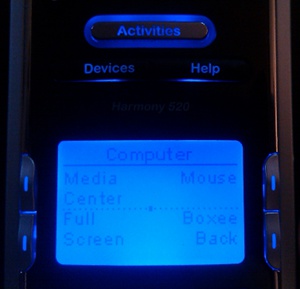 I was excited to see the Boxee Windows Media Center Integration, especially since there doesn’t seem to be any other way to get Pandora on a Windows Media Center. Unfortunately, my Harmony Remote, emulating an MCE remote through streamzap, can’t navigate Boxee very well. You need to be able to send a backspace, which doesn’t seem to be available on the remote.
I was excited to see the Boxee Windows Media Center Integration, especially since there doesn’t seem to be any other way to get Pandora on a Windows Media Center. Unfortunately, my Harmony Remote, emulating an MCE remote through streamzap, can’t navigate Boxee very well. You need to be able to send a backspace, which doesn’t seem to be available on the remote.
Long a fan of AutoHotkey, I found that it comes with a compiler that can take any AutoHotkey script and turn it into an exe! It was easy to create a script to send a backspace character (“Send {BS}”) and then compile that into this executable.
Then I used the streamzap application to assign one of the remote’s colored buttons to the backspace.exe program, and I can navigate Boxee!