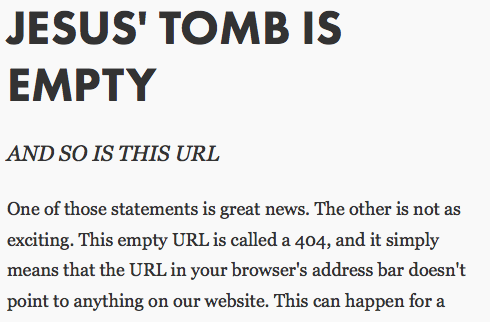Here’s the scenario: you have a second gmail account that gets email infrequently, but you need to monitor it. Â For whatever reason (company policy, in my case), you can’t forward the email to your main account.
I discovered that I could log into the second Google account and attach a Google Apps Script to a spreadsheet. Â The script monitors the gmail account for unread threads. Â If it finds any, it sends a message to my main account. Â The script has a time-driven trigger that can be set to run as frequently or infrequently as desired.
To use the script, make a copy of this spreadsheet. Open the spreadsheet and edit the cells that contain the email message parameters.  Then go to Tools – Script editor.  Choose Resources – Current project’s triggers.  Add a time-driven trigger that runs the script as often as you’d like.

 I love finding the forum or blog posts that have titles like “Problem I Have – Solved”. Â This is not like that.
I love finding the forum or blog posts that have titles like “Problem I Have – Solved”. Â This is not like that.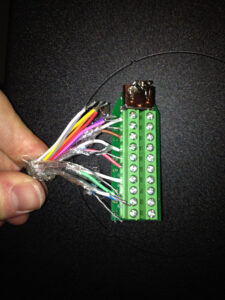
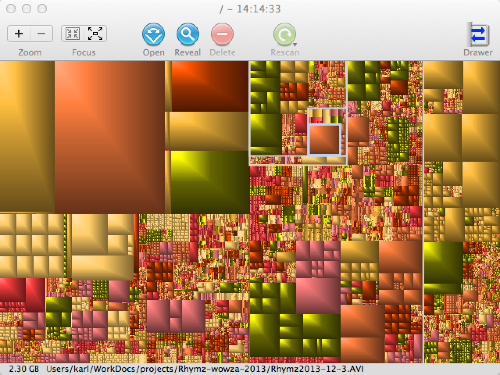 When looking for a Mac version of
When looking for a Mac version of  I needed to pry open some heavy duty S-hooks to change out a playground swing. Â There were different suggestions online, but none that seemed like they would work for S-hooks this thick.
I needed to pry open some heavy duty S-hooks to change out a playground swing. Â There were different suggestions online, but none that seemed like they would work for S-hooks this thick.
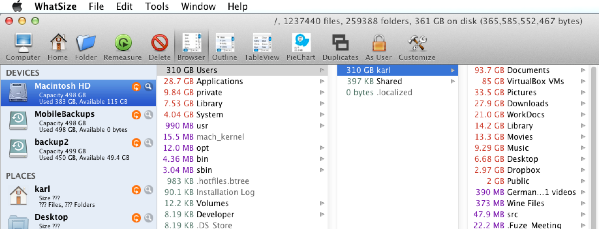
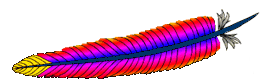 I wanted to temporarily redirect people who browse to www.keynote.org to the page www.keynote.org/donate. Since this is a WordPress site, I should have been able to easily do this by logging into the dashboard and going to Settings – Reading and changing the static front page to the Donate page. For some reason, the Donate page wasn’t rendering properly, even though the page looked fine when it wasn’t set as the front page.
I wanted to temporarily redirect people who browse to www.keynote.org to the page www.keynote.org/donate. Since this is a WordPress site, I should have been able to easily do this by logging into the dashboard and going to Settings – Reading and changing the static front page to the Donate page. For some reason, the Donate page wasn’t rendering properly, even though the page looked fine when it wasn’t set as the front page.